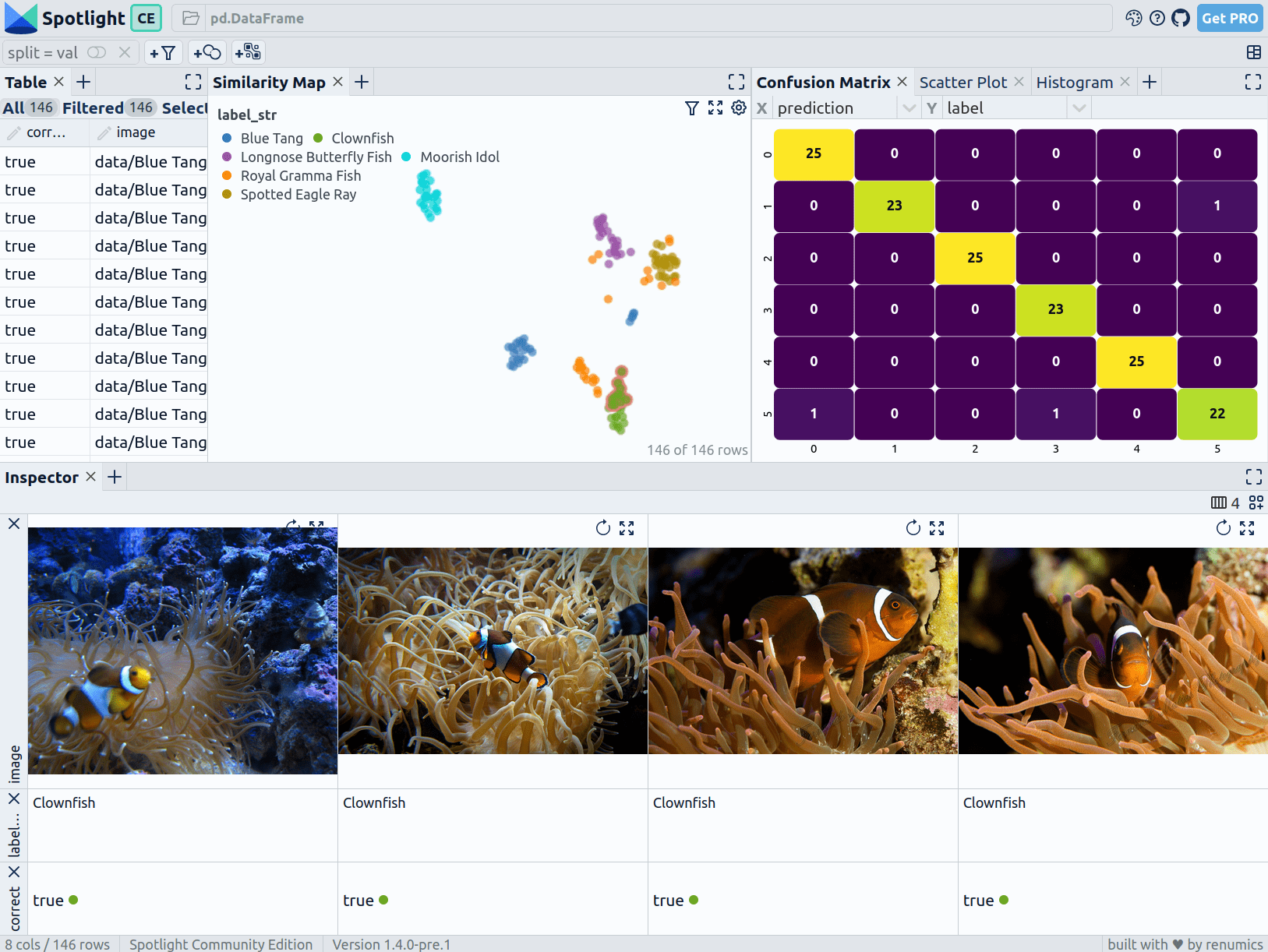Easily fine-tune a ViT with images from Bing search
Use the sliceguard library and Spotlight to fine-tune a ViT model for image classification and detect problematic clusters in a dataset created from Bing search in a few lines of code.
First install the dependencies:
pip install renumics-spotlight sliceguard[all]
Then run the following code to create a dataset from Bing search and fine-tune a ViT model for image classification:
# The Imports
from renumics import spotlight
from sliceguard.data import create_imagedataset_from_bing
from sliceguard.models.huggingface import finetune_image_classifier, generate_image_pred_probs_embeddings
from sliceguard.embeddings import generate_image_embeddings
# Create an Image Dataset from Bing
class_names = [
"Blue Tang",
"Clownfish",
"Spotted Eagle Ray",
"Longnose Butterfly Fish",
"Moorish Idol",
"Royal Gramma Fish",
]
df = create_imagedataset_from_bing(
class_names, 25, "data", test_split=0.2, license="Free to share and use"
)
# DataFrame Format:
#+----+-------------------------------------+-------------------+---------+---------+
#| | image | label_str | label | split |
#|----+-------------------------------------+-------------------+---------+---------|
#| 6 | data/Blue Tang/Image_15.jpg | Blue Tang | 0 | val |
#| 73 | data/Spotted Eagle Ray/Image_11.jpg | Spotted Eagle Ray | 2 | train |
#| 51 | data/Spotted Eagle Ray/Image_13.jpg | Spotted Eagle Ray | 2 | train |
#| 57 | data/Spotted Eagle Ray/Image_7.jpg | Spotted Eagle Ray | 2 | val |
#| 31 | data/Clownfish/Image_10.jpg | Clownfish | 1 | train |
#| 27 | data/Clownfish/Image_13.jpg | Clownfish | 1 | train |
#+----+-------------------------------------+-------------------+---------+---------+
# Fine-tune a ViT Model with the data (in 1-2 minutes on a GPU)
finetune_image_classifier(
df[df["split"] == "train"],
model_name="google/vit-base-patch16-224-in21k",
output_model_folder="./model_folder",
epochs=15,
)
# Enrich the DataFrame with Predictions, Probabilities and Embeddings
df["prediction"], df["probs"], df["embeddings"] = generate_image_pred_probs_embeddings(
df["image"].values, model_name="./model_folder"
)
# Check the result and detect problematic clusters
spotlight.show(
df, layout="https://spotlight.renumics.com/resources/image_classification_v1.0.json"
)
Explore the results with Spotlight